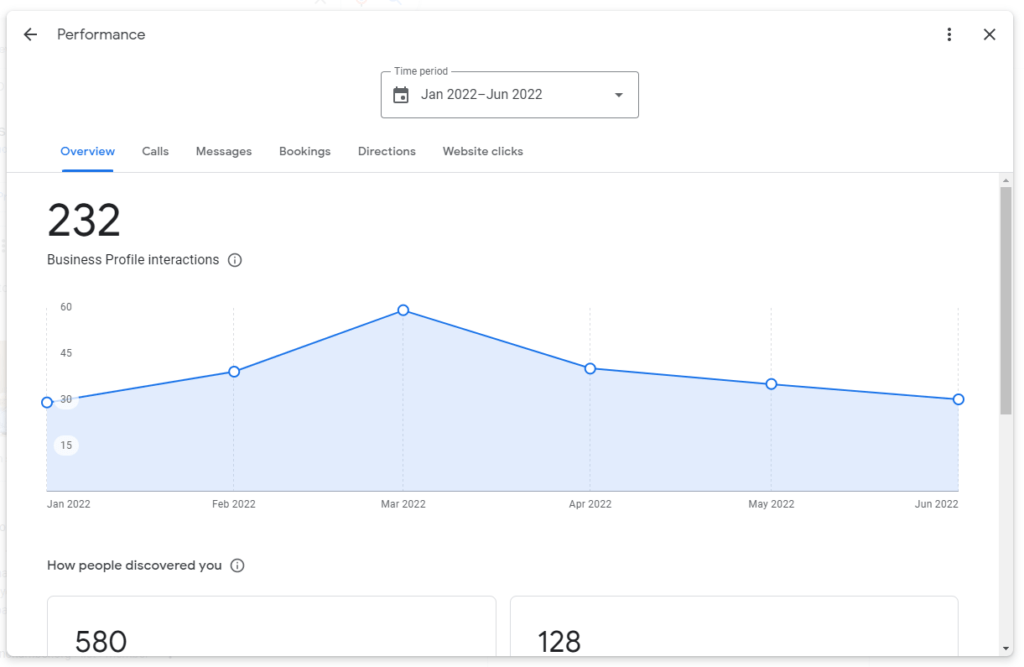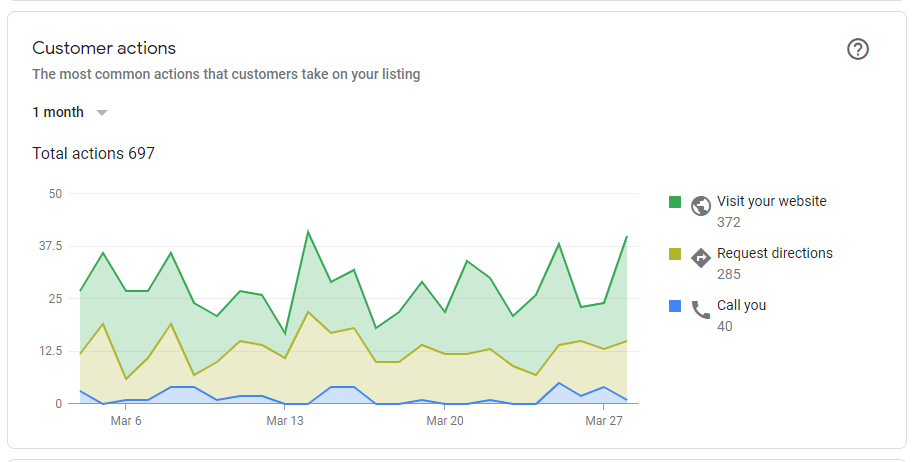Understanding the Business Profile Insights vs Search Insights
When you are trying to decide where to put your marketing effort and energy, look at your insights/analytics. Depending on the platform, you can learn; how your content is performing, when your followers are online, the demographics of your audience, actions taken after seeing your content, how people found you, and so much more.
Google Business, like other digital platforms, offers several data points in Insights to help you understand where your audience is coming from, and what actions they take after viewing your profile. Google is currently in a transition phase, right now you can view Insights in two different areas, through Google Business on the desktop and in your business profile in Search (Maps is coming.) (Currently you can still also use the Google Business App, however, Google has said they are phasing the app out soon.)
As Google continues to move performance data to Search and Maps, it has said it will remove the options from Google Business Profile. So if you can’t find something you used to be able to, check your profile Insights, Search Insights, and soon Maps Insights.
Let’s learn what it all means so you can make better choices.
Insights from SEARCH
When you search your own business in Google, you will see a new section at the top of SEARCH that allows you to edit your profile and review your insights. You will want to click on the number under Your Business on Google.
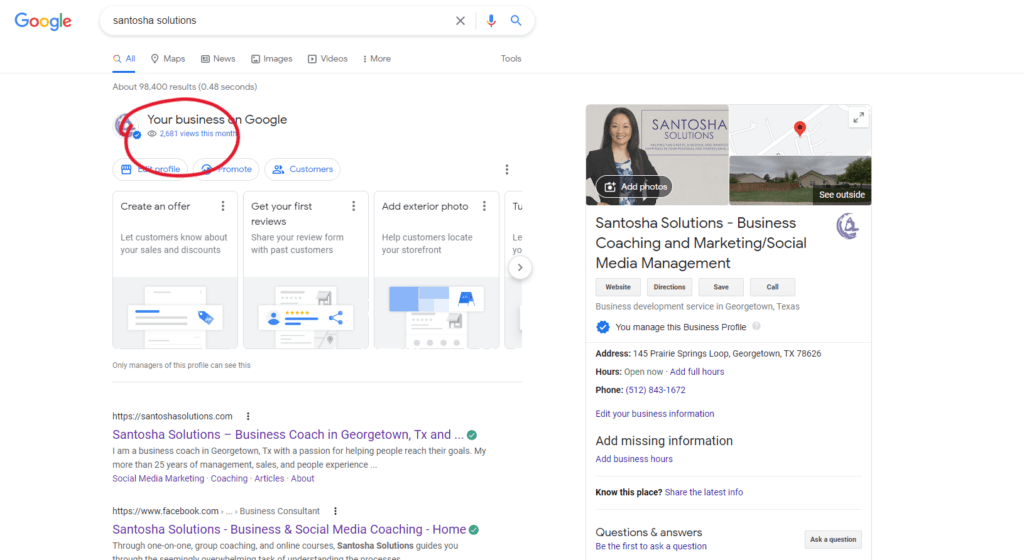
A pop-up will show you an overview of your insights. You will be able to view:
- Overview – How many interactions your business received
- See the number of people and what device they used to find your profile
- Search keywords where your business was shown
- Tip: Use these keywords as a queue to what you should have on your Google Profile and your website!
- Calls – How many calls you received directly from Google, date and time
- Messages – Turn on Messages to allow customers to direct message, then track in Insights.
- Bookings – How many bookings came from Google Page
- Directions – How many people asked for directions directly from Google Business Page
- Website Clicks – How many website clicks directly from Google Business Page
In Google Business Profile
Click on INSIGHTS on the left menu. I personally find this information more detailed and more valuable than the information currently in the SEARCH insight data. I am hoping Google keeps all this information and moves it into SEARCH, however, Google isn’t under any obligation to do so and their help article on the subject indicated nearly as much.
In the first part “How customers search for your business” you get a chart that shows all searches for a time period. This tells you HOW people saw you in Search.
- Green – Direct, meaning they typed in your business information in Search
- Blue – Discovery, meaning someone did a search for a keyword and your business showed up in the search options
- Yellow – Branded, meaning someone searched for a brand similar to your business or your business name
**Direct and Branded can be confusing. Think of Santosha Solutions or Santosha Solutions Georgetown as both Direct searches. In a branded Search it might be Santosha Yoga that is being searched and my profile will show up in the results.
I focus on the Direct vs Discovery when I consider what these numbers mean. You want high numbers in Discovery, this is where you are finding new customers through key searches. This gives you information on whether or not you have good search keywords on your website. Combine this information with the Key Work Search data from the Insights in SEARCH and you start to have a better idea of what is working and what you might want to adjust.
I recommend tracking this monthly and making adjustments to keywords and metadata on digital platforms as needed to keep the discovery numbers high.
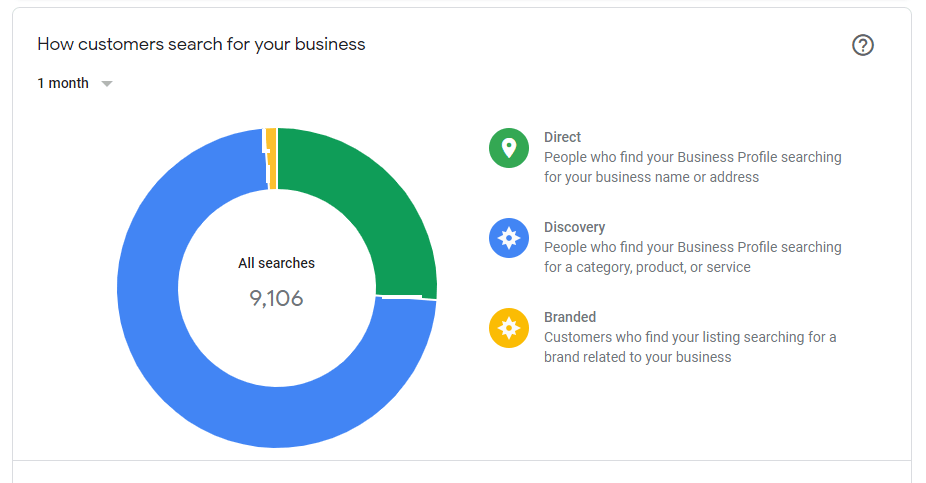
Next is a chart of where customers view your business on Google, Search or Maps. It is important to note this is total views whereas the data in SEARCH insights is showing unique views per device method and only your profile views, not views of your business in general search results. So consider these two areas of data and how you want to interpret them.
I would use the data from Google Business Profile Insights to understand the frequency people see you in Search or Maps. The data from SEARCH Insights on views might give better information on the type of person (older might be more desktop and younger might be more mobile) and unique views of your profile specifically helps to understand if the people looking for you on Google are returning customers or new. All good information in deciding what content to put out there, where to put it and where to dedicate your efforts.
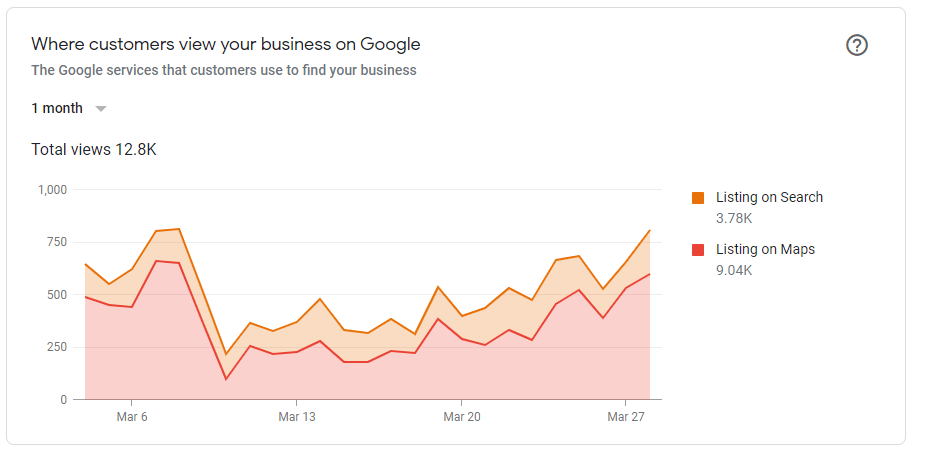
The Customer Actions part of INSIGHTS is one of the most informative pieces of data. This section tells you what action people took after finding your listing. Google tracks website visits, direction requests, and calls. Why direction information is important is coming, for now let’s stick with websites and call data.
These actions are important to know if what you are doing is effective. If someone sees your Google Business Profile and doesn’t find something on there that indicates you have the ability to solve their problem, they probably are not going to do any of the three actions Google tracks. This is a lost opportunity and you only know that by looking at your analytics. If you show up in 1000 searches and you only have a handful of people go to your website, get directions, or call you…you can bet they didn’t find what they were looking for on your profile. And why didn’t they? Did you come up in a bad search term? Does your profile not give enough or clear information as to your products or services? Were the reviews shown not good?
You won’t have a 1-for-1 exchange of people that saw you and people that clicked on your website. However, you should review this and track your numbers. One month’s snapshot is not enough to really make a determination. You need a few months of data to see the trends and understand where you need to focus your efforts.
Getting back to how many people asked for Directions, this is a good indicator of your potential reach. I also like to use the data in Direction Requests when deciding on areas to target Google ads. The number above for number of people that requested directions are the number of people that likely showed up at your place of business within the results timeframe. They were looking to come to your business, did a search, clicked on “get directions” and then used Google Maps to get to your business. This is great! Combine that information with the zip codes list and you have the beginnings of location data to determine ad targeting, marketing reach, potential growth opportunities, and so much more!
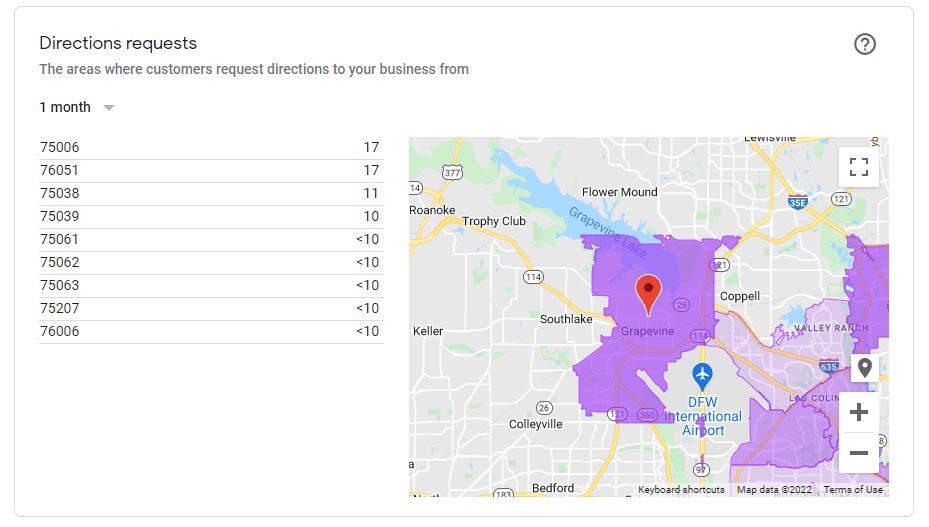
The photo data is important for a few reasons. We are a visual society, people respond to images. The more images you have, the more people are likely to stay on your profile looking through photos, which in turn shows Google that showing your profile was a good thing…they are more likely to do so in the future. With images from the business and customers showing up more in Explore in Maps, this gives you more opportunities to have these items seen. Expand your reach by encouraging customers to post photos and as the business post photos.
Google also tells you how you stack up against other businesses like you to show you if you are more or less photos and if these come from the business or customers. Why does this matter? Customer content is real content. Other people view this as more reliable and usually find greater trust in consumer-generated content.
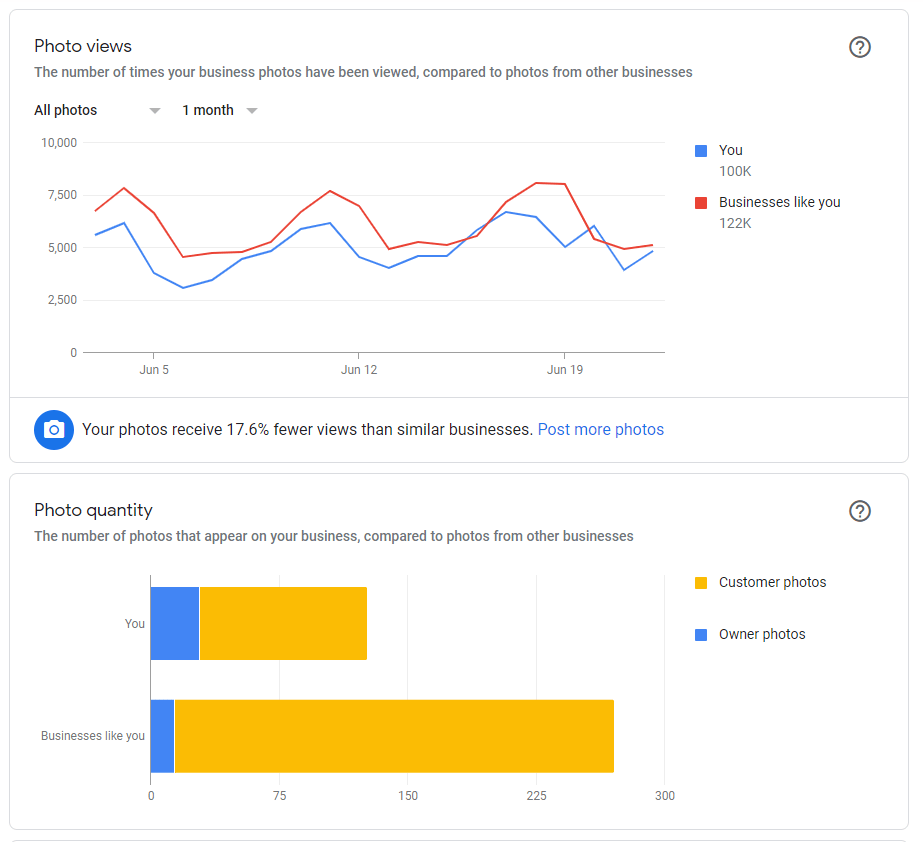
You might see other charts and information in your Google Business Profile Insights, there are other categories that show up depending on how your profile is set up, what industry you are in, what people say about your business, and other factors. Hopefully, Google plans to move all of these over to the new SEARCH insights, for now, review and track your insights from both areas to understand how your Google Profile is performing compared to your overall digital platform strategy.
If you are feeling a bit overwhelmed with all the data, how to review it, and what to do about it you aren’t alone. Mastering Google is like being 100% ready for the zombie apocalypse. All you can do is make sure your profile is accurate and complete, that you have the right search terms on your website and other digital platforms, and that you continue to be flexible so you can pivot based on your insights.
Happy marketing!
Hi! I’m Carolyn.
I help small business owners manifest their destiny through functional business coaching and social media management. My passion is helping people discover their greatness. If you are seeking a better life full of happiness and joy and an abundance of success, let’s talk. Your best life is waiting.