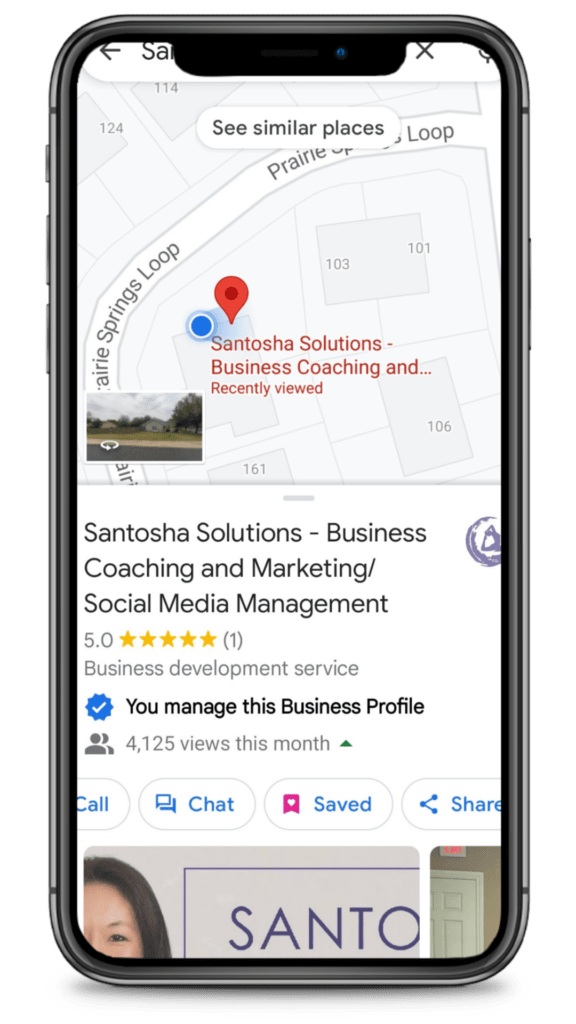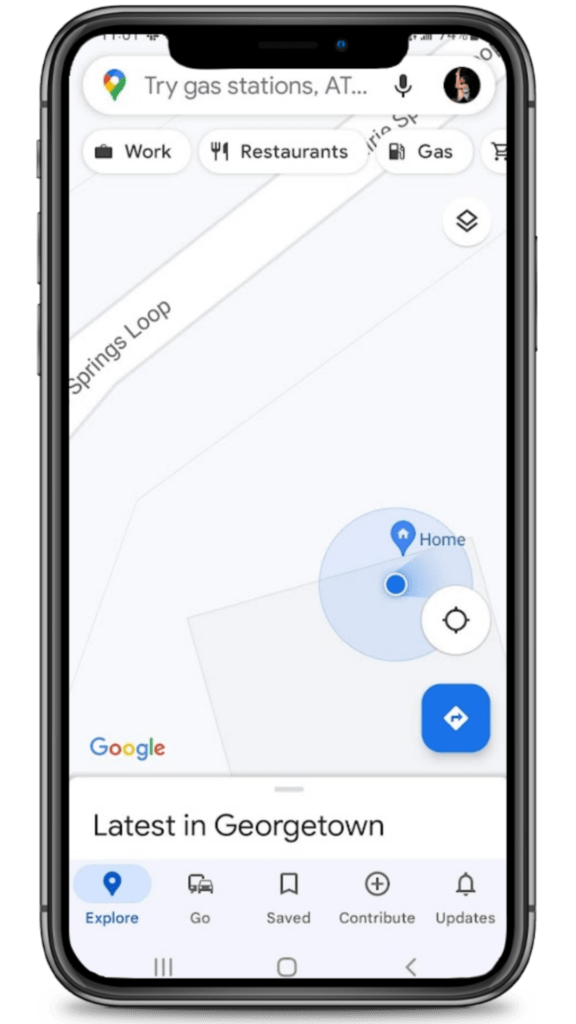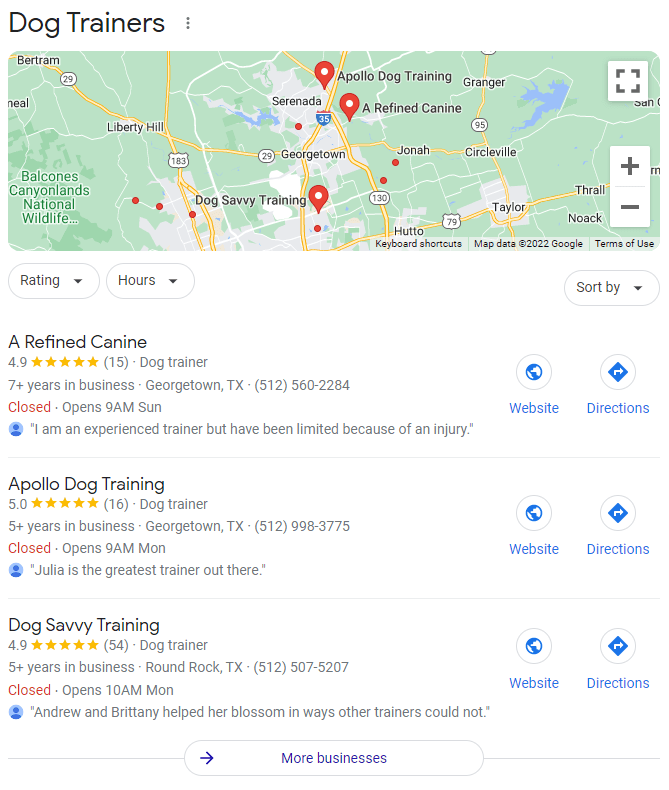Google is getting rid of the Google My Business App starting July 2022. You can still edit your Business profile in Google Business on the desktop, however, you will see more and more the redirect to Google Search and Google Maps to edit. These changes to Google Business are significant because business visibility is changing. It seems to me Google is moving towards having Maps being seen as a social platform and not just a way to get directions.
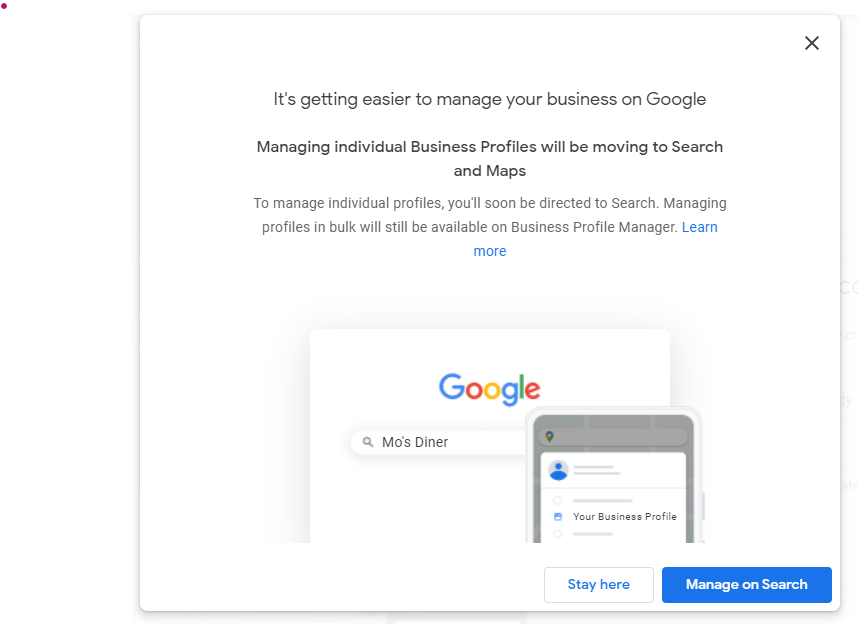
When you pull up Maps on your mobile phone, go to Explore, and swipe up. You will see a “Latest in the Area.” This is a combination of content additions from people and businesses. This can be people reviewing a place or just adding photos. This can be a business adding a post or it can be web content Google thinks you might be interested in. This content is customized based on the users interests and preferences.
Why is this a significant game-changer? Because prior to viewing these on Maps, the posts a business made were at the bottom of the Google Business Profile and not necessarily viewed by potential customers as frequently. Customer photos were added to the business photos but they weren’t showcased in a way where they would be seen by people that weren’t specifically looking at the photos.
Click play to see Explore in action!
Now people can swipe up and keep swiping until they see all the content. Also, because not a lot of businesses are actually USING Google Business and posting, RIGHT NOW, you can post and it is more likely you will be seen!
You can improve your chances of Business posts being seen by having customers “save” or “favorite” your Business Profile. This could be done by adding a sign in your location about Google and “follow us” or add this call to action to your next Google Business post! Content in Explore is also coming from other web content so the more web pages about your business the better!
For Google Business, here are some things to think about:
Claim Your Page – If you have not already claimed your page, you need to! Here is a Google Help Topic on how to claim your page. Claiming your page gives you the best opportunity to ensure your business information is correct and that you have an additional way to directly connect with your customers.
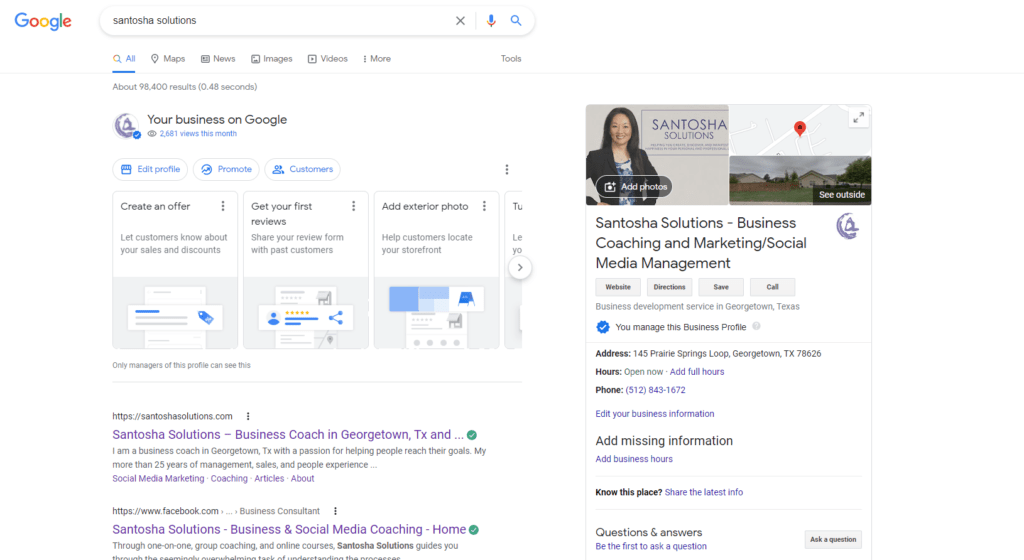
Once you have claimed your page, review it for accuracy, update as necessary.
- Hours
- Address
- Services
- Menus
- Description
- Photos, etc.
Make sure your description is about your business and that it is customer-focused. Explain what your business DOES from the customer side. What problem are you solving?
Get Calls from Google – did you know you can put a button right on Google Business for customers to call you? You can activate a call history and see how many calls came directly from Google Business. You can also see which ones you answered and which were missed. This is helpful in identifying staffing needs or marketing strategies.
Turn on Chat/Messages – Allow customers to chat with you directly! Direct messaging platforms such as Facebook Messenger, Instagram Direct Messages, and Google Messages allow customers to more quickly and directly contact businesses.
Depending on your demographic, this might be the main way your customers like to communicate. I have clients who almost solely send me information via text. Sometimes it is lengthy information with images that I then need to take out of text and take action. I’ve had this happen so often I downloaded a text app for my computer so I could receive these messages in a larger format. You have to meet people where they are! If your demographic is comfortable with text messaging and chat platforms, then you need to get comfortable with them too!
This is the great part about Google Business, they give you different options for connecting with your customers; phone, website, and messaging.
Add Photos! Share photos of your products and services frequently! We live in a visual world where images gain far more interest than a simple text post. You can share photos as the business and you can encourage customers to share photos of their experiences!
Ask a Question/Answer a Question – Google Business has a Q & A feature where customers can ask questions and either the business or other customers can answer. You will want to monitor this feature and ensure accurate responses. User based content is helpful in gaining trust from others, however, don’t rely soley on other users to answer questions. Don’t be surprised though when you start to see responses from “random” people. These are Google users that are trying to add value!
Add frequently asked questions and answers right on your Google Business Page to help people find what they need faster! When you solve a potential customer’s issue before they even think to ask, that is impressive! The less resistance a person has to finding information, the more confident they have in you and their ability to have a great experience at your business.
Reviews! Want to show up more in Google searches? Ever wonder how businesses get picked to be in the top choices in Maps? Do a quick search for something and notice the suggested businesses that come up. More often than not, these businesses will all have a good number of reviews and there will be a review in the snapshot of the business with the keyword search term in it.
It is important now more than ever to inspire customers to write reviews. Even better when you can get them to write specific things in their review; keywords that help others find your business.
If you are a realtor, having a review where someone says you are the best realtor in [your town] is extremely helpful. A review might look like this.
” We struggled to find our dream house in [your town], there were so many options but none really seemed to fit our needs. Mary listened to our dream list and found us some amazing homes. After a few more house hunting trips, we finally found our dream home. Mary truly is the best realtor in [your town], we highly recommend her!”
~Happy homeowner
This is more helpful than a review that says
“We love Mary, she was very helpful and is super easy to work with.”
~ Happy homeowner
See the difference? Google certainly does and they are more likely to show a Google Profile that has the first review when people are looking for a realtor.
If you find it hard to inspire people to use the right keywords, try using some yourself when you reply to the review. Yes! You should be replying to the reviews! If we were replying to the second review, it might look like this…
“Thank you Sam for the great review! As a long time resident and realtor in [your town], I am passionate about helping people find a home that fits their needs. I am so honored to have been able to work with you and your partner to help you find your dream home. Welcome to [your town]!”
Ask for reviews from clients!
6 Ways to ask for reviews
- Add a quick link to Google in your email signature.
- Send a link in an email campaign.
- Send a personalized or automated email based on purchases.
- Post a sign in your businesses.
- Use a text platform to ask for reviews.
- Hand a review request card to a customer after their purchase.
Spend some time reviewing and managing your Google Business Profile. Track your insights and see how a little effort can go along way in getting noticed in Google. I hear from a lot of people that it is nearly impossible to “get noticed” on Google, that there are so many paid ads, you can’t really get organic reach. Although there might be a lot of ads in Google Searches, if you spend time carefully curating your Google Business Profile content, I believe you can impact your organic exposure.
Next time we will look at Google Business Insights and what to do with the information. Subscribe to my newsletter for a notification when the new post is out!
Happy marketing!
Hi! I’m Carolyn.
I help small business owners manifest their destiny through functional business coaching and social media management. My passion is helping people discover their greatness. If you are seeking a better life full of happiness and joy and an abundance of success, let’s talk. Your best life is waiting.