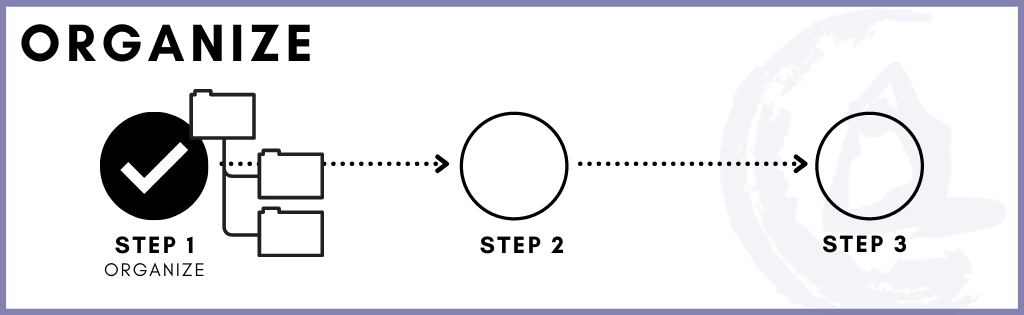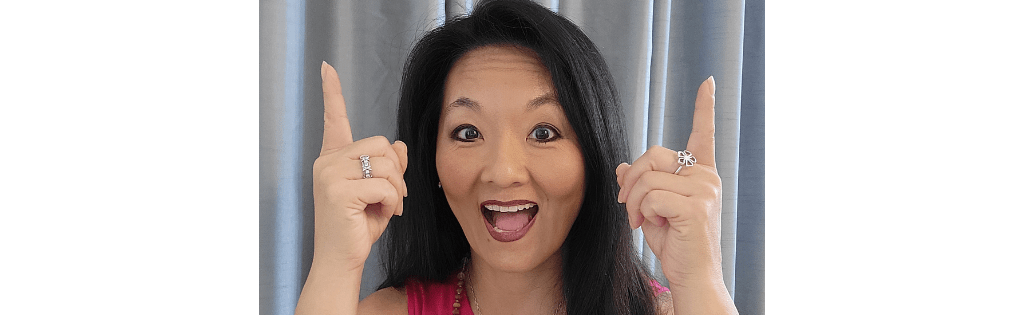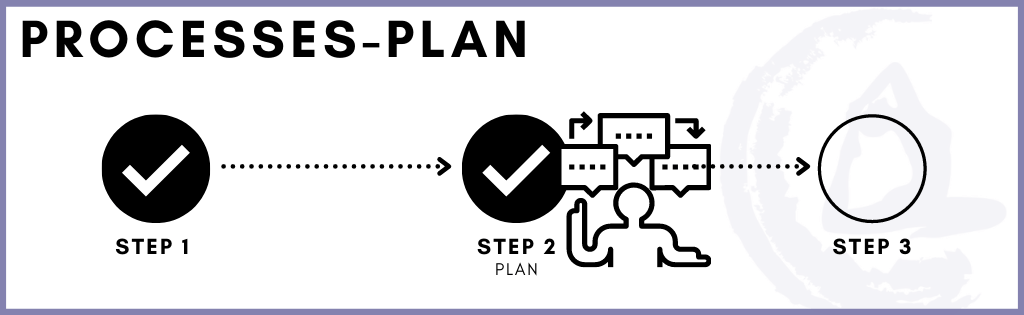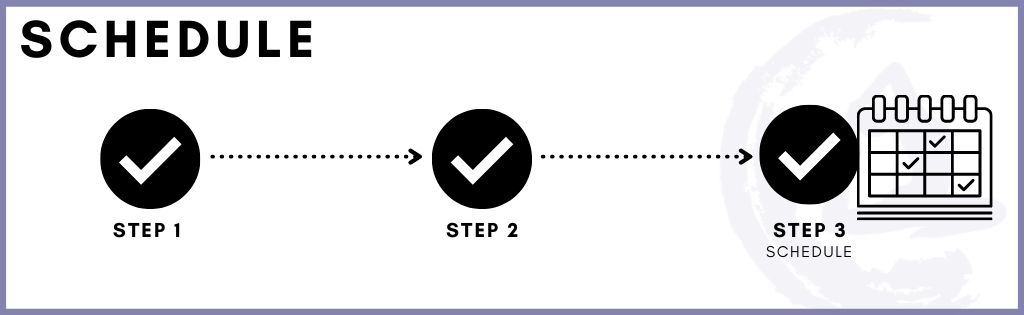Back before computers and the internet, marketing your business was through print, TV, or radio. Within print you had options like newspapers, magazines, mailers, and Yellowpages. Options, but let’s face it, not that many options, and most of these options were monthly, quarterly, or annual designs. For a small business entrepreneur, you might have designed an ad every month, certainly not every day as we do now.
In a world where content is gobbled up faster than pac-man balls at level 10, you can easily spend hours working to create visually and contextually interesting content. If this is your jam, then go for it! However, if you are wanting to get your time back and focus more on your passion and why you became an entrepreneur, keep reading.
Working hard in 2021 doesn’t mean working longer, it means working smarter and being creative in how you get the work done. Market Smart.
First, ORGANIZE!
I know, this seems intuitive, however, it is amazing how many people sit down to create a post and either don’t have an image or are missing pieces of the text content. They spend so much time scrambling around trying to gather everything together that a 5-minute process becomes 20 or 30 minutes. How long does it take you to post one item on social media?
Now imagine a time when you could create a week’s worth of posts in that same amount of time.
Start with gathering ideas, jot these down in a digital note or in a notebook. Things you think you want to talk about. This is a brain dump so don’t restrict yourself, just let ideas flow. Perhaps this is a note you always come back to and brain dump more ideas.
Themes will start to appear in your content ideas. Start to group together similar concepts and thoughts. Not coming up with a theme? Use a content starter like unique days of the month or monthly awareness focuses. You can get a current monthly calendar here.
Create a place (digital – folder on computer or in the cloud) for you to store photos and videos you might want to use for posts. Again, don’t limit yourself, let this be a free-flowing space for content.
Hashtags help others find content. Create hashtag lists based on post theme and type of platform. Instagram for example will allow up to 30 hashtags per post. We don’t recommend 30 hashtags for Facebook and you can’t add that many for Twitter or you will use up all your character count. Creating these lists ahead of time saves time when you post.
It’s all about having a good process, planning is everything.
Once you have the brain dump of ideas, themes, and photos, then what? Start moving those pieces around like a puzzle and your social media plan will start to take form. You can do this several ways; old school with a paper calendar or level up to digital with a project management software like Asana or Trello.
Here is why both are good:
- Paper Calendar
- Jot down ideas/themes on the back and then write them into specific days
- Note time and specific platform per post
- Easily see your entire month plan
- It’s portable and easy to use even when there is no internet
- Project Management Software (Asana)
- Great if you have a team working on content.
- Easily collaborate and share content.
- Assign posting to different people.
- Write out entire posts, add hashtags and images/video
- Add images from computer or cloud storage; Dropbox, Google Photos, or your mobile device
- See monthly snapshot of posts and easily move them around as they make sense.
- Tag each task with social media platform: FB, IG, Twitter, TikTok, LinkedIn, Pinterest, Youtube
- This color codes the tasks, great for visual learners.
- Great if you have a team working on content.
Schedule Posts – Free Up Your Time
Now that you have your content planned out, you need to get it into all the different platforms at the right times. If you are posting in real-time and you are posting based on analytics of when your demographic is online, you are likely spending multiple times a day on various platforms posting. If you are posting in real-time and posting at the same time across multiple platforms because “it’s easier” then you are potentially posting at times when your clients or would-be-clients aren’t online, making your post less effective. Free up your time and maximize your posts by scheduling posts.
- Reasons to Schedule Posts
- Schedule a batch of posts to go live a different times
- Pick the time to post based on when your clients are online
- Create uniform messaging – schedule posts to multiple platforms and customize per platform
Here are three free or low-cost platforms to schedule posts to various social media platforms.
- Canva (these are reasons Canva is good for scheduling, there are a host of reasons it is good for design, that is a different blog post.)
- Free or Premium version (I have the Premium version)
- Post directly to Facebook, Facebook Groups, Instagram, Twitter, Pinterest, LinkedIn Profile, LinkedIn Page, Slack, Tumblr
- If you have multiple business pages, you can post to any page as long as you are an admin/manager
- Design and schedule in one app
- Content Planner let’s you see your schedule posts, easily change days or click to edit time
- Get Canva here. (not an affiliate link)
- Later.com
- Free or Paid versions (I have the Growth Plan)
- Facebook, Instagram, Twitter, TikTok, Pinterest, LinkedIn
- Use Notes within each image to write content without scheduling to post
- Schedule Instagram Stories (connect your Facebook to Instagram so your Instagram stories go to Facebook stories)
- Use Chrome Extension to add images via Dropbox, web, Google Photos
- Schedule multiple platforms at once, create posts, then customize content per platform
- Save hashtag lists/search for similar hashtags
- Use Best Time to Post feature to find the ideal time to post on Instagram
- Make images linkable through Linkin.bio (function within Later.com)
- Add multiple links so you can promote multiple things within one post
- Connect Shopify store
- Get Later.com here. (use this link to get 10 free additional posts per month) *This is good if you opt for the free version, which only comes with 30 posts per platform a month.
- Creator Studio
- Free with Facebook – this is in Publishing Tools under Admin Sidebar
- Schedule posts for Facebook and Instagram, assuming you have connected your Instagram and Facebook pages
- Have multiple pages? Share posts to multiple Facebook and Instagram pages.
- Easily see published, scheduled, and draft posts for Facebook and Instagram.
- New Sound Collection gives you free music for videos!
🌟BONUS: Use one piece of content over multiple platforms
If creating content seems overwhelming, start with one piece of content, a video or an image. Then write some text to go with that collateral. Now, here is a way to get multiple posts out of one piece of content.
Video
- Post to:
- Youtube
- Blog
- Take a clip/image/screenshot of part of the video – write different text about this one image
- Take a clip/exert of the video
- Tiktok
- Instagram Stories
- Instagram Reels
Image
- Post to
- Instagram Stories
- TikTok – montage photos together
- Reuse image
- Crop to use a smaller portion of the image
- Recolor image
- Remove the background and add a new one (use Canva!)
- Add image to a graphic design
- Stitch together with other images for a short video
- Create a multi image post and put the already used post second, visually this will seem like a new image/post and you will get the benefit of someone staying on the post longer due to multiple images.
To sum up, getting more done in less time is all about using your resources smartly and realizing what your time is worth. Don’t get bogged down by trying to create award-winning content, focus on getting your message out in a real way during the right times so people see your message and feel your impact. Happy posting!
Shoot me over an email if you have any questions or need help finding your social media groove. I am here to help!